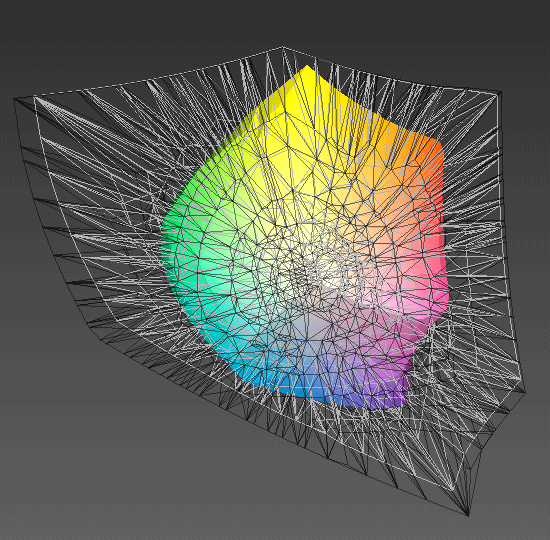
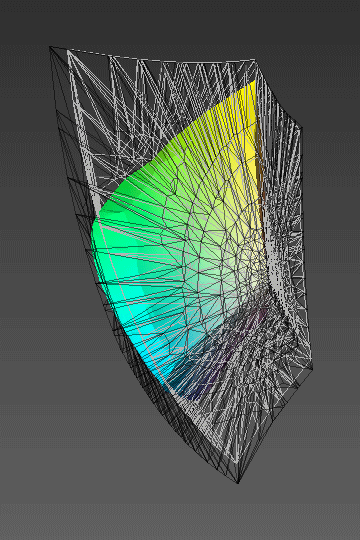
The Russell RGB working color space
Plenty has already been written about the pros and cons of various working color spaces. ProPhoto RGB is very large, good for archiving raw captures, but inefficient for most actual output. Adobe RGB has been a practical standard for some time, but the gamuts of many modern printers now exceed it. Bruce Lindbloom has designed Beta RGB as a more efficient alternative, wider than Adobe RGB, but not as wide as ProPhoto RGB, and using D50 as a reference white besides.
Unfortunately, the gamuts of my imagePROGRAF iPF6300 and PIXMA Pro9500 Mark II printers (12 and 10 pigment inks), and even that of my old HP DesignJet 130, slightly exceed even Beta RGB, mostly in the cyans and blues. At the risk of turning this into, “working spaces are like opinions, everyone has one,” I adjusted Beta RGB and came up with what I call, for lack of anything better, Russell RGB. It basically extends Beta RGB out a little into the cyans and blues. Also, I have personally settled on a reference white of 5500 K, and so chose this as the reference white for Russell RGB. The gamma is the same 2.2 as the rest.
Below are plots created with iccgamut and viewgam, part of Argyll CMS, and viewed with Cortona3D Viewer. The solid figure is the gamut of Ilford Prestige Gold Fibre Silk on the Canon iPF6350 (GPGFS13_CANipf6350_PSGP280n.icc), the gray wire mesh is Beta RGB, and the black is Russell RGB. In the rotated figure, you can see how Beta RGB does not cover the entire printer gamut in the cyans and blues; Russell RGB almost gets it all.
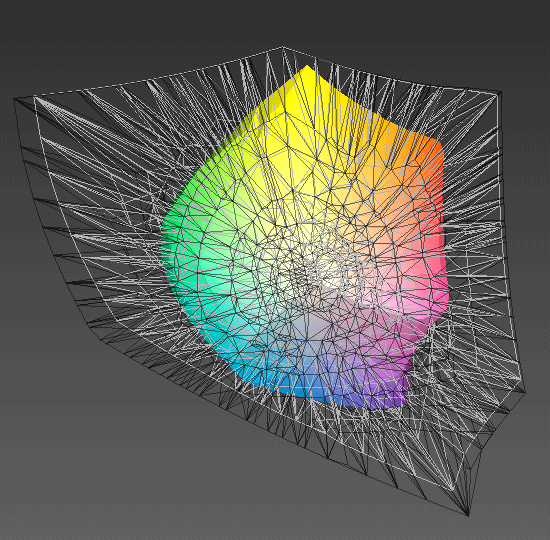
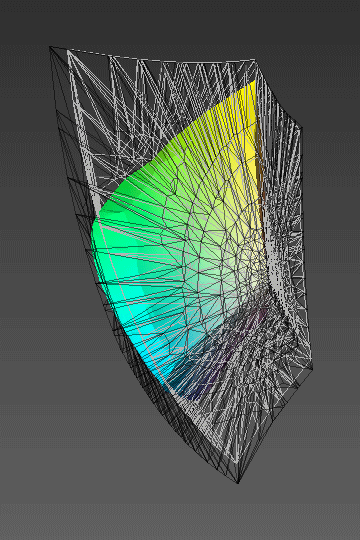
Right-click and save RussellRGB.icc [492 bytes], or use Photoshop to create it yourself. To create a custom color space:
Edit – Color Settings
Display “More Options”
RGB: Custom RGB...
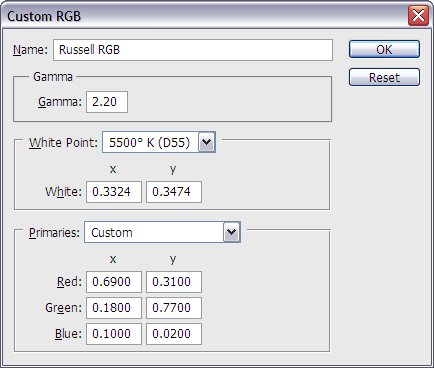
Click “OK”
RGB: Save RGB...
Save as RussellRGB.icc
Another option for a working color space is to select PhoPhoto RGB in the Color Settings dialog, then customize it by changing the gamma to 2.2 and the white point to 5500. I call this ProPhoto2255 RGB, and it is the space that I actually use. (I used to call it ProPhoto RGB 2.2 5500, but decided it needed a sleeker name.)
Here are the RGB-XYZ and XYZ-RGB matrices for Russell RGB, and ProPhoto RGB with a white point of 5500.
Russell RGB:
0.7015731 0.1554157 0.0998333 0.3151995 0.6648338 0.0199667 0.0000000 0.0431710 0.8785331 1.5870233 -0.3598128 -0.1721660 -0.7535241 1.6771987 0.0475096 0.0370281 -0.0824174 1.1359265
ProPhoto (5500):
0.7857983 0.1360043 0.0350196 0.2837516 0.7161527 0.0000957 0.0000000 0.0000000 0.9217041 1.3662861 -0.2594708 -0.0518843 -0.5413452 1.4991568 0.0204125 0.0000000 0.0000000 1.0849469
For more information about the above, see The RGB-XYZ Matrix Calculator.