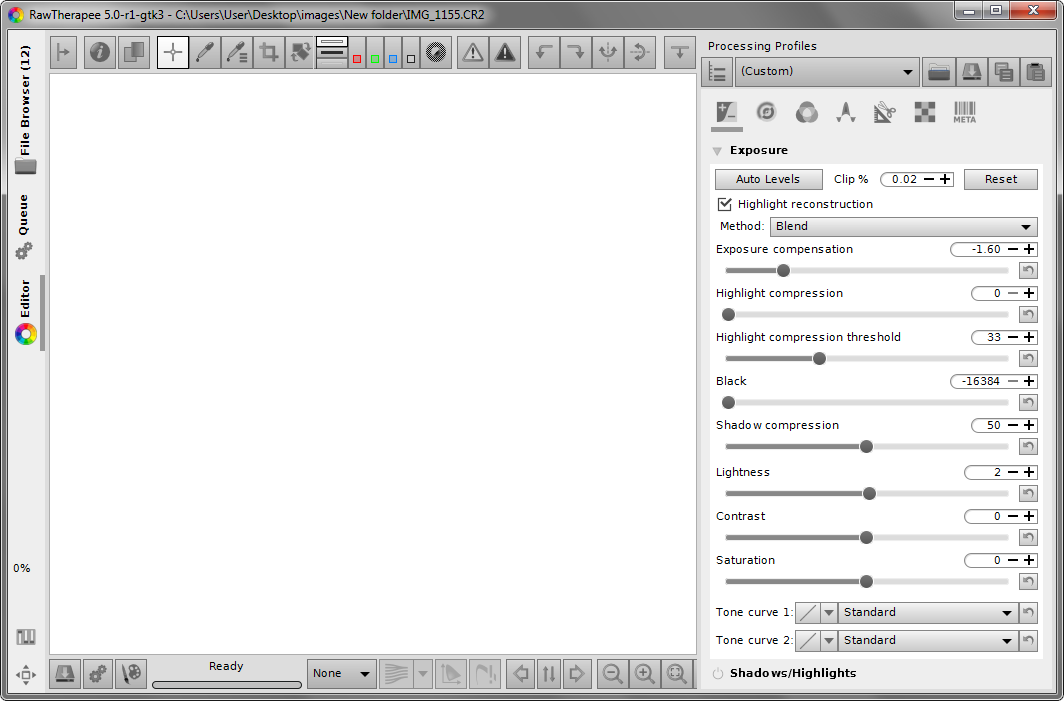

A Light Theme for RawTherapee
Giving up on this as RT 5.6 no longer has a dark icon set, and the concept of a light theme seems to be beneath the contempt of RT’s developers. Here are the files for previous versions.
The following works with RT 5.0 and 5.1:
TooWaLight.zip
For RT 5.2, use this updated TooWaLight-GTK3-20_.css file:
GTK3-20_RT5.2.zip
For RT 5.3 or 5.4, use this one:
TooWaLight_5.4.zip
RT 5.5 has a better dark icon set. Just rename the images\dark folder to “darkOrig” or some such, then rename the “light” folder to “dark.” And use these .css files:
GTK3-_19_RT5.5.zip |
GTK3-20_RT5.5.zip
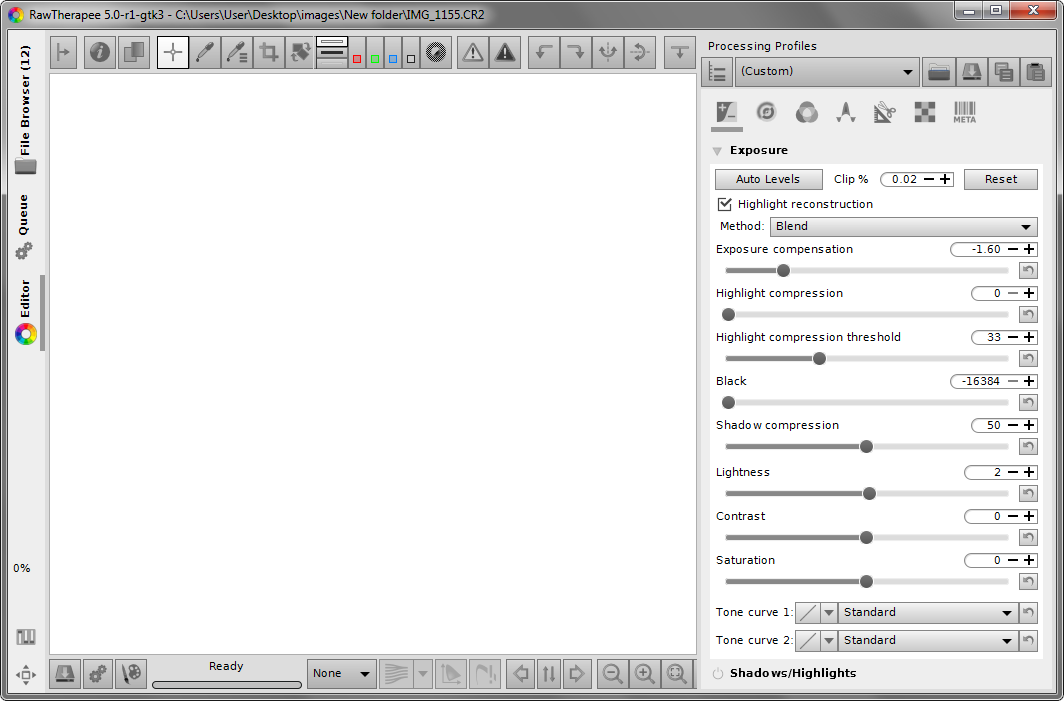

|
The RawTherapee installation folders are as follows:
• Windows 7, Program Files\RawTherapee\<version number>\
• Linux, /usr/share/rawtherapee/
• Mac OS 10.10, right-click the RawTherapee app – Show Package Contents; Contents/Resources/bin/
In the installation folder, copy the following files and folders:
• TooWaLight-GTK3-_19.css and TooWaLight-GTK3-20_.css into the themes folder
• the twb folder into themes\images
• the Dark folder into the images folder
This will replace the images used by the original TooWaBlue theme; copy or rename the original twb and Dark image folders. The new Dark images are a little more subtle than the ones in the Light folder. In Linux, make sure that the new folders have the following permissions:
Owner: root
Folder access: Create and delete files
Group: root
Folder access: Access files
Others
Folder access: Access files
Apply Permissions to Enclosed Files
In RawTherapee, open Preferences (the slider icon at the lower left), and on the General tab, select the TooWaLight theme.
Ubuntu 16.04 uses TooWaLight-GTK3-_19.css. Korora 25/Fedora 25 and Mac OS X 10.10 use TooWaLight-GTK3-20_.css. Starting with RT 5.2, Windows 7 uses TooWaLight-GTK3-20_.css.
Updated 12/24/2018.