.ti3 Combiner
(updated 12/1/2023)
The following script will combine two Argyll Color Management System .t13 measurement files. It is intended for use with the output of the programs dispread, chartread, and scanin, and has been tested with Argyll 3.0.0.
For the results to be meaningful, the data in both files must come from the same program using the same settings. If any of the parameters at the beginning of the file (before NUMBER_OF_SETS, except for CREATED) are different, a warning will appear below the combined file field. In the combined file, the CREATED dates will be concatenated, and the datasets in the combined file will be separated by a space, indicating that it is a combined dataset.
Enter the text of a .ti3 file:
Enter the text of another .ti3 file:
Combined .ti3 file:
It is actually not difficult to combine .ti3 files manually, as the SAMPLE_ID’s need not be unique. Simply copy one set of data (between BEGIN_DATA and END_DATA) and append it to the data of another file, and update NUMBER_OF_SETS with the total.
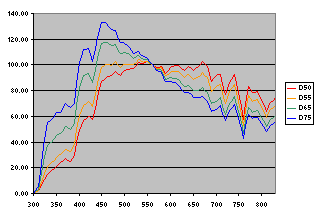
More resources
The Little Argyll GUI, which, as of version 1, does everything that the following do:
Custom Argyll Color Patches and the .ti1 Customizer;
D55.zip, custom spectrum files for specifying the D55 (5500 K) illuminant when using colprof to create a printer profile; and
a custom spectrum file generator.
Please visit russellcottrell.com.