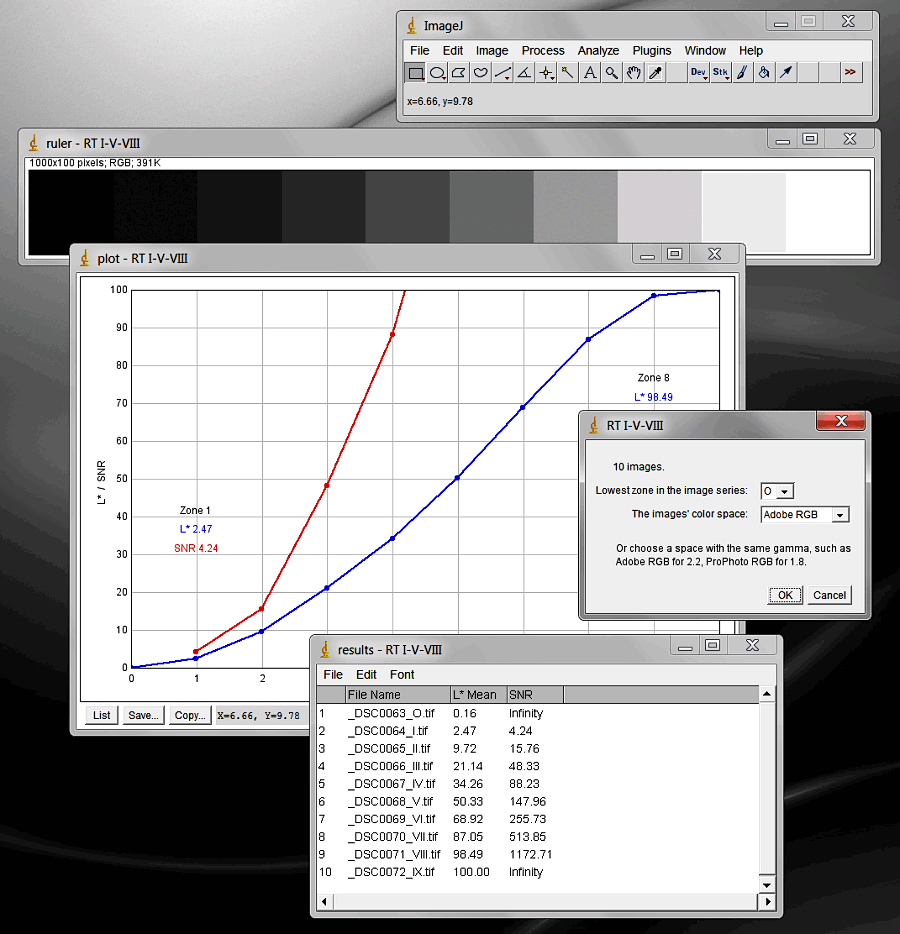
The Digital Zone System: Summary
This site has grown by accretion and could stand to be organized a little better. Here is a quick summary; “just the facts”:
Preparation—the more of this you do, the better
Read the following:
The Negative, chapter 4, “The Zone System,” especially the sections about
35mm and roll films, and reversal films.
Polaroid Land Photography, chapter 9, “Exposure and the Zone System.”
The New Zone System Manual, especially “Making Zone Rulers—A Polaroid Zone
Ruler,”and the comparison with a conventional B&W zone ruler.
Color manage your workflow. For example, if your goal is a fine print, profile your printer, and be sure to determine the correct output levels. You will probably also want to profile your monitor, and a camera profile made with ColorChecker Passport and/or the Adobe DNG Profile Editor would not hurt either.
If you are shooting raw, you will need a raw converter. I recommend either Adobe Camra Raw/Lightroom, process 2010, or RawTherapee, as each of these uses ColorChecker .dcp profiles, as well as providing full control over the image.
Getting down to it
Shoot a series of exposures of an out-of-focus neutral surface, ranging from at least six stops underexposed (zone -I) to five stops overexposed (zone X). Rename the image files by appending Roman numerals so you will remember what they are (_DSC0069_VI.NEF, for example).
Crop the metered area of each image to about 300×300 pixels. If you are shooting raw, process the images with the controls zeroed, especially sharpening and noise reduction. A medium contrast curve may be appropriate. Apply your camera and lens profiles if applicable. White balancing is o.k. Save the images into their own folder.
Select the images that run from pure white, to so black that you cannot distinguish it from the next darker one. Stitch these images into a zone ruler.
Print your zone ruler, using the appropriate printer profile and output levels. You can now use the zone system. The next time you take a picture, what you place on zone VII, for example, will look like the zone VII in your zone ruler; and what falls on zone III will similarly look like zone III. You will know what zone blows to pure white, and whether or not you need more exposure for the shadows. This enables you to visualize the final result, which, as Ansel Adams said over and over, is the purpose of the zone system.
Calibration—fine tuning the raw conversion
Examine the results in your raw converter. Typical L* target values are 2 and 98 for the shadow and highlight thresholds (the zones just above black and just below white). Adjust the raw conversion parameters to set the threshold values, and zone V on 50; see the calibration and RawTherapee pages for more information. For raw images, the threshold zones may be O and VIII. (For .jpgs, they may be more like I and VII.)
Download and install ImageJ, Color_Transformer_2.class, and BTDZS_Zone_Ruler.txt from Color Transformer 2. Put the latter two into the plugins folder of the former.
Open ImageJ, run the BTDZS Zone Ruler macro, and select the exposure series folder as well as the images’ color space. You will get a zone ruler, a table of the images’ L* values and signal-to-noise ratios, and a graph of the results. Besides the threshold and zone V values, look for a signal-to-noise ratio of at least 4 in the shadow threshold image.
If there is too much noise in the shadow threshold, adjust the blacks to move it up one zone (from O to I, for example). If the SNR in the shadows is high, you may be able to do the opposite, and gain another stop of dynamic range. Readjust the parameters and remeasure with ImageJ until everything is in place, then print your calibrated zone ruler.
Save the raw conversion parameters (except the crop and custom white balance) as your zone system baseline.
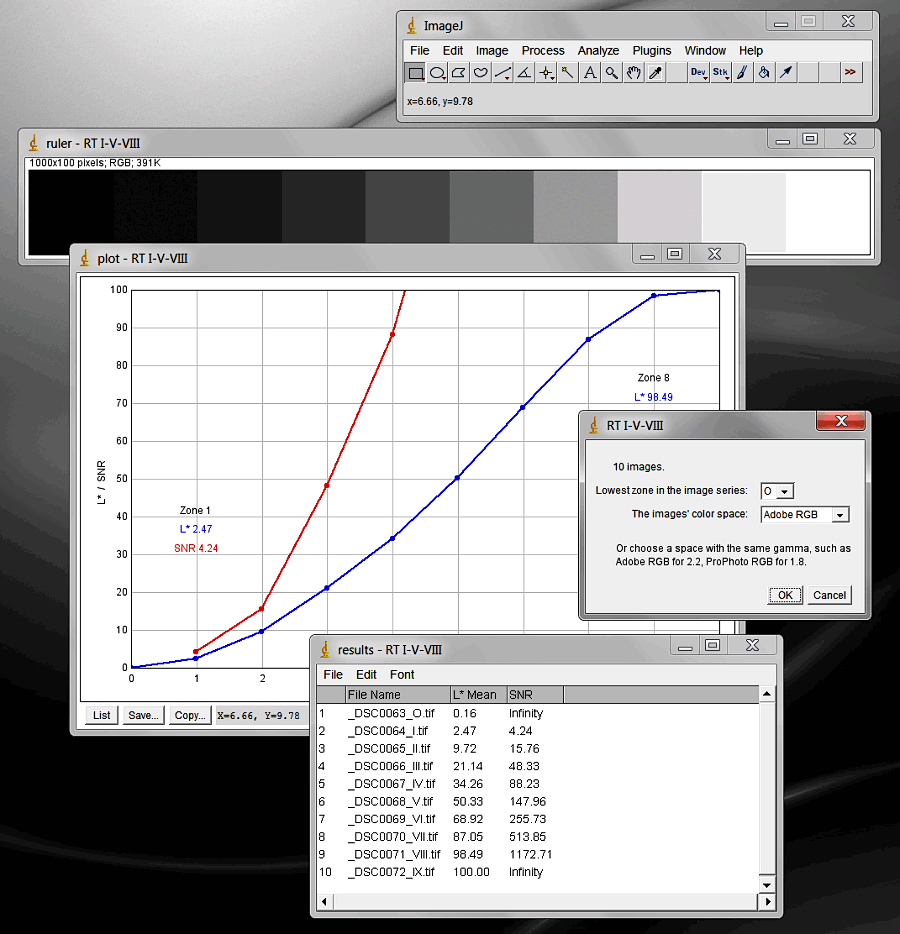
Move on to the detailed workflow.
Or jump ahead to the practical application pages:
Calibration
RawTherapee
A Head-to-Head Comparison
BTDZS home | sitemap | back